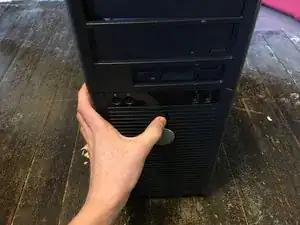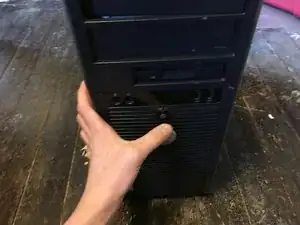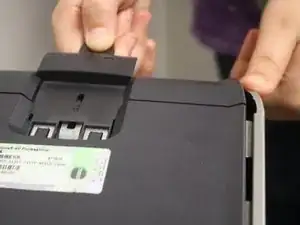Introduction
This PCI network adapter enables users to connect to the internet typically though an Ethernet cable. You will not be able to obtain a connection if this device is faulty.
-
-
With the computer standing upright, firmly pull on the tab at the back of the computer.
-
When the side panel pops free, gently pull the panel away from the computer.
-
-
-
Gently push the release tab on the card retention latch from the inside to pivot the latch open. The latch will remain in the open position
-
-
-
With your free hand, gently squeeze the sides of the card. Pull upwards to release it from the tab slots that hold it in place.
-
Conclusion
To reassemble your device, follow these instructions in reverse order.