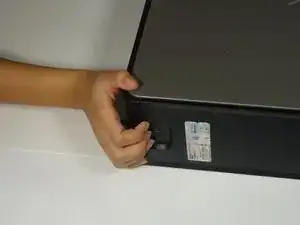Introduction
This guide will help you replace the power supply.
Tools
-
-
Grab the plastic casing and pull out the bundle of cables from the side of the power supply unit.
-
-
-
Push the power supply from the back and lift from the front.
-
Lift the power supply out of the case.
-
Conclusion
To reassemble your device, follow these instructions in reverse order.
One comment
good, but that's not the SFF model.