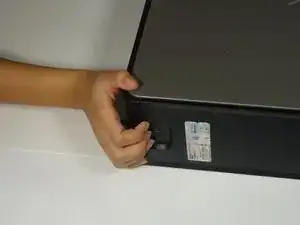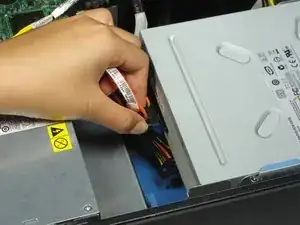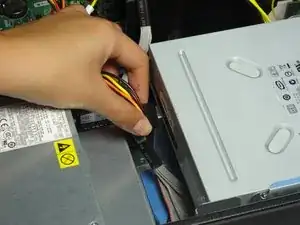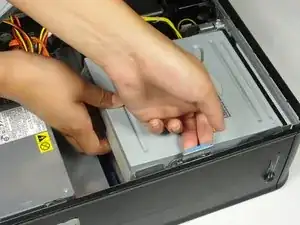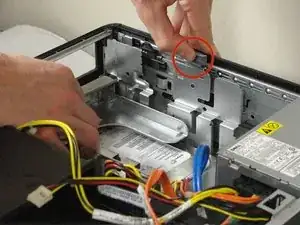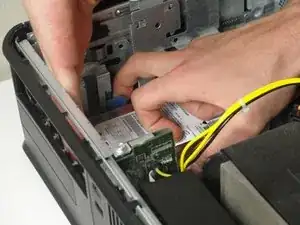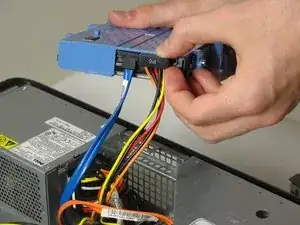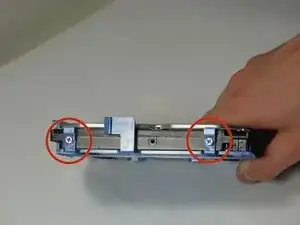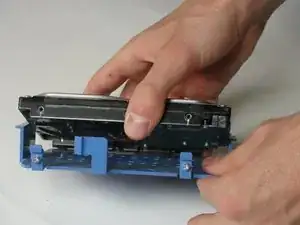Introduction
This guide will help you remove the hard drive for replacement.
-
-
Pinch the 2 small blue tabs towards each other.
-
Push the large blue tab into the hard drive and push the hard drive away from the tower wall.
-
Lift the hard drive from the case after it comes loose.
-
-
-
Pull out both bundles of wires connected to the hard drive.
-
Flip the hard drive so that the blue case is facing down, and the marked tabs are facing toward you.
-
Conclusion
To reassemble your device, follow these instructions in reverse order.