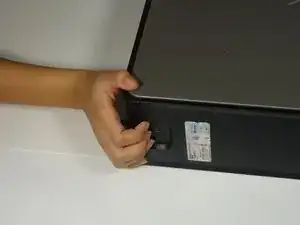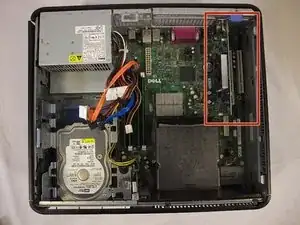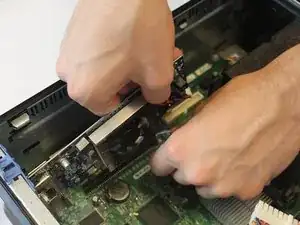Introduction
In this guide, it will include step by step instructions in how to replace a graphics card. Also it will include detailed images for each step.
-
-
The graphics card has a fan built into it and is fasten by two blue clips.
-
Pull up the top blue clip that is above the graphics card while holding the graphics card in place.
-
-
-
Below the graphics card, there is a second clip that holds the card in place.
-
With one hand, pull back the clip while lifting the graphics card with the other.
-
Conclusion
To reassemble your device, follow these instructions in reverse order.
One comment
Graphic card modal no please