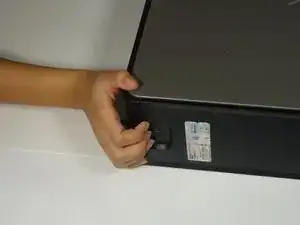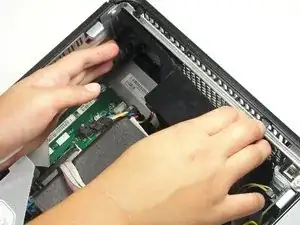Introduction
This guide will help you replace the fan.
-
-
Disconnect the cable bundle from the motherboard.
-
Press the tab down, and pull the component toward yourself.
-
-
-
Pull the cable bundle out of the motherboard.
-
Push the black tab away from the computer case and pull the fan away from the case.
-
Conclusion
To reassemble your device, follow these instructions in reverse order.