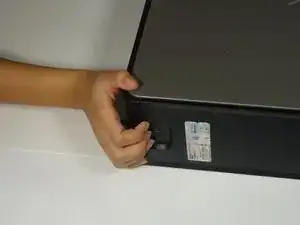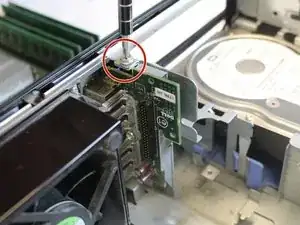Introduction
One may require the use of this guide when the audio jack on the front of their Dell Optiplex 745 Small Form Factor or their USB's do not function properly. The purpose of having an audio jack and USB ports on the front of your desktop is primarily for headphones and temporary devices you would use with your desktop, such as: uploading pictures from a camera, transferring files to a USB drive, uploading music onto an Ipod or MP3 player, and so on.
Before starting this guide it may be useful to troubleshoot your audio jack and USB ports to make sure it is the desktop's hardware that is the issue or that your drivers are up to date instead since the 745 is an older model. Here is a link to a helpful webpage on windows 10 driver installation in case that is the issue: https://answers.microsoft.com/en-us/wind...
Tools
Parts
-
-
Disconnect the cable attached to the audio panel by gently pulling the head of the cable away from the port.
-
-
-
Using a Phillips #2 screw driver, unscrew the 9.5 mm screw that holds the audio panel in place.
-
To reassemble your device, follow these instructions in reverse order.