Introduction
Tools
-
-
Lay the Dell Optiplex GX260 down on a clean flat surface with the rear towards you.
-
Push the oval shaped buttons located on the top and bottom of the PC simultaneously and lift the case straight up.
-
-
-
On the rear of the desktop, push the two circled black buttons straight in with a small pointed object while pulling up on the fan.
-
Once the fan is released, lift it straight up and out of the case.
-
-
-
Disconnect the ATX power cable to the motherboard.
-
Disconnect the P4 12V(4x2) power cable from the motherboard.
-
-
-
Disconnect the front panel ribbon cable by gently pulling it straight up.
-
Disconnect the hard drive ribbon cable by gently pulling the blue tab away from the motherboard.
-
Disconnect the optical drive ribbon cable by gently pulling the orange tab away from the motherboard.
-
-
-
Disconnect the floppy drive drive ribbon cable by gently pulling the black tab away from the motherboard.
-
Disconnect the optical drive audio cable connector from the motherboard.
-
Disconnect the audio input/output cable from the motherboard.
-
-
-
Lift the metal tab near the right corner of the motherboard.
-
Pull the green tab toward the front of the PC to release the motherboard.
-
From the rear of the PC, push the ports in while lifting the motherboard up and flipping it away from you.
-
-
-
Stand the motherboard up as shown.
-
Insert the flat end of a spudger into the slot in the motherboard mounting plate and press the release tab while pushing the extension plate to the right with your thumbs until it comes off..
-
-
-
Remove the screw at the rear of the motherboard.
-
Grasp the heat sink with your left hand and the I/O port panel with your right hand and pull to separate motherboard from the metal base.
-
-
-
With the motherboard out of the tray, let your soldering gear warm up and get a desoldering braid.
-
-
-
Desoldering can damage motherboards, so first practice on a board you don't need. Use a 40-50W soldering iron with a chisel tip and 0.080" wide desoldering braid. Also helpful are rosin flux and 60/40 tin/lead solder, in case all the solder doesn't come out. Wiggle desoldered leads to verify they're free, and never pull on any that aren't.
-
To reassemble your device, follow these instructions in reverse order.
One comment
Fantastic handbook.Thanks a lot, really
Giuseppe -





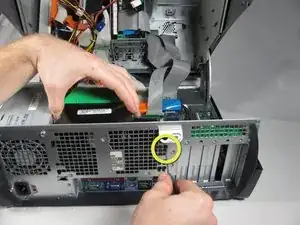





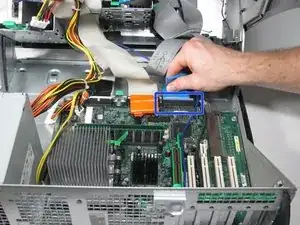



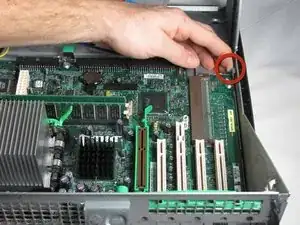

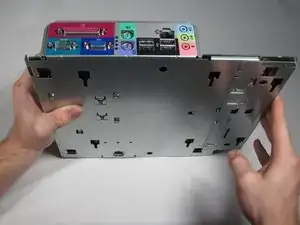

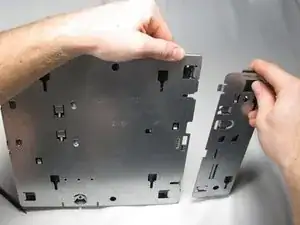





cool de faires des sites comme ca :)
baptiste Prando -
Excellent - Only comment - do the the green brackets come with a new hard drive or should I leave them inside the case for the next owner - Removing to donate to recycling
sheila_jones -
I got this yesterday....up and running now....how on earth do I MERGE the 18GB partition D with C....there is just NO option there.
Elvis 1357 -
I got this yesterday....up and running now....how on earth do I MERGE the 18GB partition D with C....there is just NO option there.
Also, want to add another HD....but, there are no cables at all?
Elvis 1357 -