Introduction
-
-
Lay the Dell Optiplex GX260 down on a clean flat surface with the rear towards you.
-
Push the oval shaped buttons located on the top and bottom of the PC simultaneously and lift the case straight up.
-
-
-
Identify the optical drive in the case.
-
Remove the analog audio cable from the optical drive.
-
Remove the IDE cable form the optical drive by pulling straight up on the orange plastic tab..
-
Remove the power cable from the optical drive.
-
Conclusion
To reassemble your device, follow these instructions in reverse order.



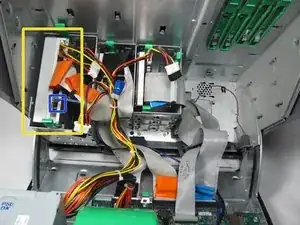

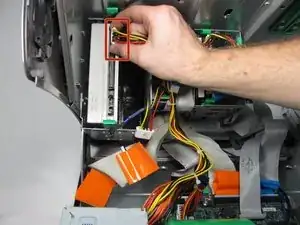

cool de faires des sites comme ca :)
baptiste Prando -