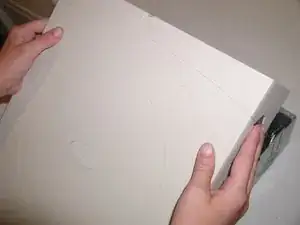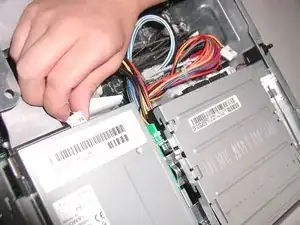Introduction
Replacing Hard Drive on the GX100 is very easy. Consider, maybe the fact that dell Tried to make it possible to take apart most of the machine not using any screws.
Conclusion
To reassemble your device, follow these instructions in reverse order.