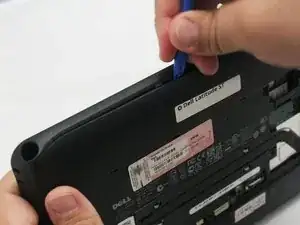Introduction
If you are unable to hear any sound coming from your device first check the sound settings to ensure your volume is not set to mute. If the volume is turned up there may be dirt clogging the speaker. To remove dirt you can use a cotton swab or tooth pick to clean the area. If you still cannot hear sound coming from the device you will need to replace your Tablet's speakers. Follow the steps on this guide to replace the speaker on your device
Tools
-
-
Using a Phillips #0 screwdriver, remove the four 6mm screws attaching the inside panel to the device.
-
-
-
Use the blue plastic opening tool to push in the tab located on the backside of the device.
-
Slide the tool around the edges of the device to unsnap the tabs and pry the frame off.
-
-
-
Pull up on the black tab located at the top of the battery to remove the battery from the device.
-
-
-
Using your hands or a plastic opening tool, disconnect the white speaker connector from its socket near the bottom of the motherboard.
-
-
-
Unscrew the 6mm Phillips #0 screw from the left side of the speaker.
-
Unscrew the 3mm Phillips #0 screw from the right side of the speaker.
-
To reassemble your device, follow these instructions in reverse order.