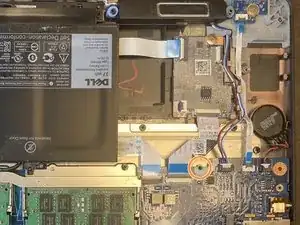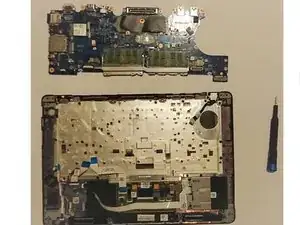Introduction
The motherboard is the central hub for communication between all of the components in a device. When one or more components are failing, the motherboard may need to be replaced. Use this guide to replace the motherboard in your laptop.
Tools
-
-
Grab the two clips beside the RAM stick and pull them outward. The RAM stick should release.
-
Remove the RAM from the device.
-
Repeat this for second RAM stick
-
-
-
Use the pull tab on the battery connector to lift the connector straight up off its socket on the motherboard, disconnecting it.
-
-
-
Remove the single 4 mm Phillips screw securing the bottom left corner of the battery.
-
If you are removing an extended capacity battery, remove the Phillips screw securing the bottom right corner of the battery.
-
-
-
After opening the backcase of the computer, remove the screws using the Phillips #0 screwdriver.
-
Unplug and remove the wire from the socket.
-
-
-
Remove all the screws using a Phillips #0 screwdriver.
-
Disconnect all of the cables from the motherboard.
-
To reassemble your device, follow these instructions in reverse order.
One comment
Good overall, the motherboard screw picture shows too many screws. Also, might need a picture of removing the two side screws for the port cover, and that there are two screws next to the expansion port, under the port cover.