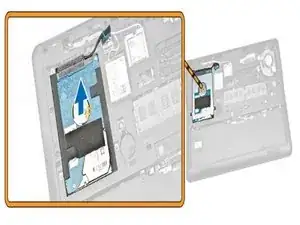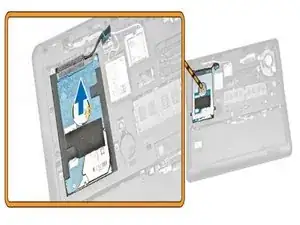Introduction
Tools
Parts
-
-
Slide the release latch to unlock the battery before removing it. To remove the base cover, you should remove the Philips head screw on either end of the laptop in the battery compartment, before lifting it up from the screw hole side.
-
-
-
Carefully disconnect the Hard Drive from the cable, "walking out" one side at a time with a spudger to ensure you don't damage the connector.
-
Unscrew the retaining screws for the Hard Drive bracket.
-
You will now be able to remove the bracket, taking the drive with it.
-
-
-
Install the new drive into the drive bracket, before carefully reconnecting the drive to the cable, and seating it in place.
-
Conclusion
To reassemble your device, follow these instructions in reverse order.