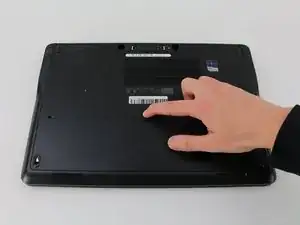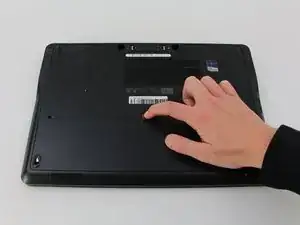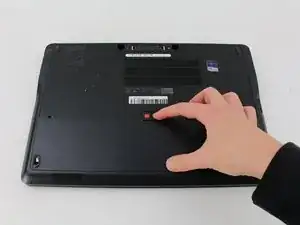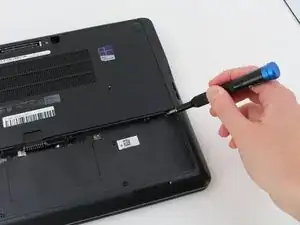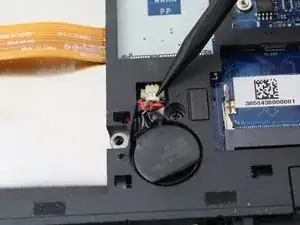Introduction
If your laptop refuses to boot into the operating system following a BIOS update, your hard drive is reported as not found, or the time on your computer’s clock is always wrong after booting up, the battery powering the CMOS may be defective or out of charge. Thankfully, Dell has made replacing this battery on the Latitude E7440 easy. This guide will outline how to remove this battery for replacement.
Tools
-
-
Power off your laptop before starting.
-
Flip the device over so that the vents on the bottom are facing away from you.
-
-
-
Place your finger on the latch located in the center of the laptop.
-
Slide the latch to the right, applying enough force to reveal a red indicator.
-
-
-
Position your nylon spudger on the edge of the white connector, in between the connector and the port.
-
Pull back on the connector until the plastic head disconnects from the port on the laptop body.
-
To reassemble your device, follow these instructions in reverse order.