Introduction
I am going to teach you how to remove the old and defective battery, then how to install the new battery . This will be a very easy and simple process requiring very little tools.
Parts
Conclusion
To reassemble your device, follow these instructions in reverse order.
3 comments
Thanks so easy...just bought a refurbished dell how long should I charge the new battery??!
amar battery ic nosto sara jabe ki?
thx for the help
Aditya C -

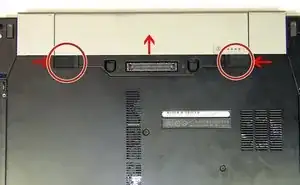


Oops... I think steps 5-6-7 come before steps 3 and 4... But generally good instructions! Thanks.
Fro Noho -