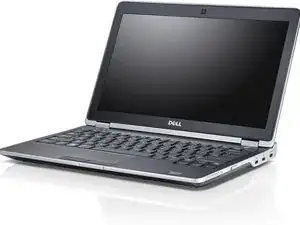Introduction
Tools
Parts
-
-
Pry the top edge of the display bezel.
-
Work your way along to the sides and bottom edge of the display bezel
-
Remove the display bezel from the display assembly
-
-
-
Remove the 6 (M2 x 3mm) screws that secure the display panel to the display assembly
-
Flip the display panel over
-
Peel off the LVDS cable connector tape and disconnect the LVDS cable from the display panel
-
Remove the display panel from the display assembly
-
Conclusion
To reassemble your device, follow these instructions in reverse order.