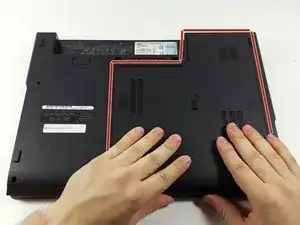Introduction
If the user would like to replace a faulty RAM stick or one with insufficient capacity, this guide will give step by step information on how to achieve this.
Tools
-
-
Place your hands on the plate and pull it toward yourself.
-
The plate will pop out of place and may then be removed.
-
-
-
The RAM sticks are located near the center of the device, and are arranged one on top of the other.
-
-
-
Locate the two dislocating tabs on each side of the stick and place your fingers on the tabs.
-
Pull the tabs away from the stick to pop it out of place.
-
Once the RAM stick has popped out of place, it can be gently removed.
-
Conclusion
To reassemble your device, install the new stick(s) and follow these instructions in reverse order.