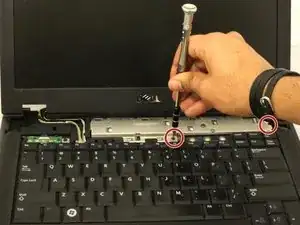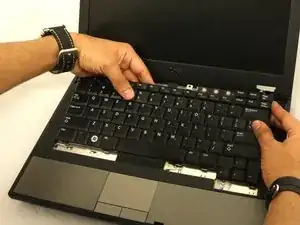Introduction
Although many people will discard a laptop without a working keyboard system, it is possible to replace at home. Keyboards are vital to being able to operate and type on a computer. A keyboard which needs to be replaced may have one or more key which is sticking or otherwise ineffective. This guide will show you how to replace a Dell Latitude E5410 keyboard in four simple steps.
Tools
Parts
-
-
Position laptop so that the LCD screen is aligned directly flat and parallel to the keyboard section of the laptop.
-
-
-
Use the iFix it Opening Tool to remove the flat section located directly above the keyboard, as seen in picture.
-
-
-
Locate two internal screws (pictured) under removed section.
-
Use the Phillips screwdriver to remove both screws.
-
-
-
Firmly grip the upper section of the keyboard.
-
Pull on the keyboard in an upwards motion.
-
The keyboard should be successfully removed.
-
To reassemble your device, follow these instructions in reverse order.
One comment
thanks man but its super easy not moderat i have 16 years old and i remove my keybord...