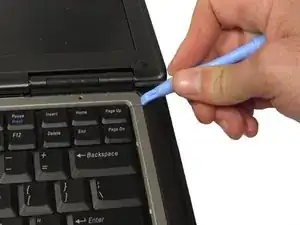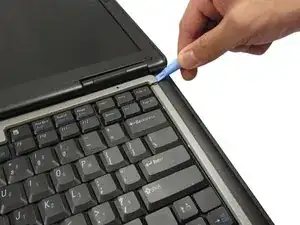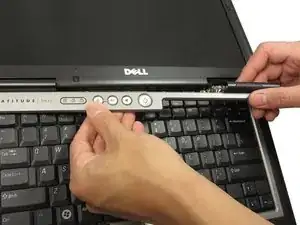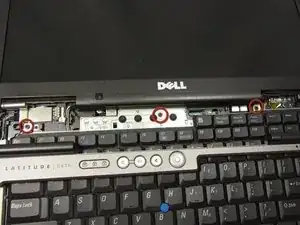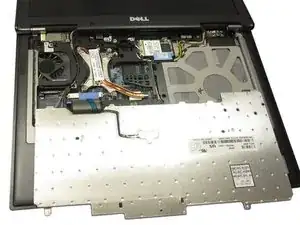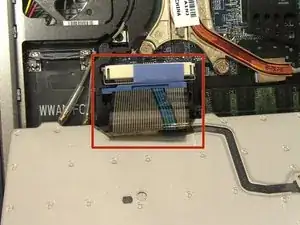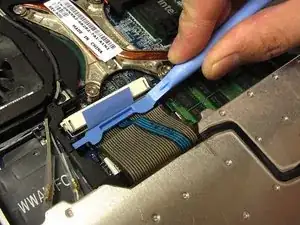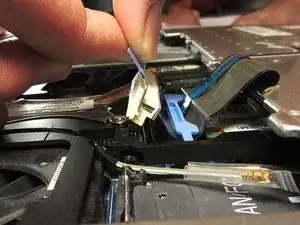Introduction
Introduction
The wireless card is what allows us to connect to with out the use of a ether cable. This is a very important component and must be replace if damaged.
This Guide Will Teach You
- The basic safety steps to follow when fixing the laptop
- To disassemble of the laptops internals and reach the Wireless card
- Precautions to prevent further damage to the laptop
- Tools needed for the repair
Tools
-
-
Shutdown the computer, detach it from any power source, and make sure the laptop is closed with its latch securely shut.
-
Turn the laptop over so its bottom is facing you.
-
-
-
Using two index fingers, slide the battery latches outward.
-
While still holding the latches out, use your thumbs to slide the battery out towards you.
-
Once the battery is dislodged, you can let go of the latches and remove the battery.
-
-
-
With the battery removed, turn the laptop face up and open the lid a complete 180 degrees.
-
Using a plastic opening tool, pry off the corner of the keyboard bezel by undoing the tab.
-
Once you've removed the corner of the bezel, you can use your hands to slowly, but with moderate force, pull the rest of the bezel slightly up and towards you to release the remaining tabs.
-
-
-
Use a plastic opening tool to unhook the blue latch that secures the keyboard cable.
-
Using the blue tab, pull the keyboard cable connector from its socket on the motherboard.
-
-
-
Remove the black and white cables on the wireless card with the tweezers by pulling upward.
-
The black has already been removed in the image to show before and after.
-
-
-
Push on the tabs indicated in the picture until the card pops up slightly then pull the card out at an angle.
-
To reassemble your device, follow these instructions in reverse order with your new wireless card.
2 comments
1) You don't have to disconnect the keyboard cable to replace the WiFi card.
2) You may have three wires connected to the wifi card, disconnect all three
3) If your new wifi card has three sockets the grey lead heading off towards the front of the machine is for the middle socket; it has a plastic wrapper that can be slid off.
What type of Wi-Fi card is needed to be ordered to make it dual-band AC compatible?