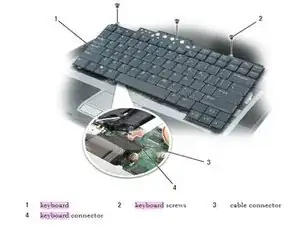Introduction
-
-
Remove the three screws at the top of the keyboard.
-
Lift the keyboard only enough to hold it up and slightly forward to allow access to the keyboard connector on the system board.
-
-
-
To release the keyboard cable from the connector on the system board, rotate the plastic bar on the keyboard connector.
-
-
-
To replace the keyboard, connect the keyboard cable to the connector on the system board.
-
Place the tabs along the front edge of the keyboard into the palm rest, and lay the keyboard down on the palm rest.
-
Conclusion
To reassemble your device, follow these instructions in reverse order.