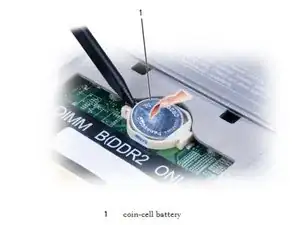Introduction
-
-
To avoid electrostatic discharge, ground yourself by using a wrist grounding strap or by periodically touching a connector on the back panel of the computer.
-
Remove the battery.
-
-
-
On the bottom of the computer, loosen the captive screw on the memory module/coin-cell battery cover and remove the cover (see image).
-
-
-
Insert a plastic scribe into the guide on the side of the coin-cell battery compartment, and ease the battery out of the compartment.
-
When you replace the battery, insert it at a 30-degree angle under the clip with the positive (identified by a plus [+] symbol) side up, and then push it into place.
-
Conclusion
To reassemble your device, follow these instructions in reverse order.