Introduction
You can tell if your hard drive is broken if you get a 'hard drive missing/not detected' error upon computer startup. If this is the case, you need to buy a hard drive and replace the old one with it. Most hard drives can withstand being handled, but it is good to be careful with it nonetheless.
Tools
Parts
-
-
The hard drive will be located in the side of the laptop.
-
Unscrew the two bottom 6mm screws using Phillips #1.
-
Conclusion
To reassemble your device, follow these instructions in reverse order.
One comment
What is a screw is stuck and won’t come out?

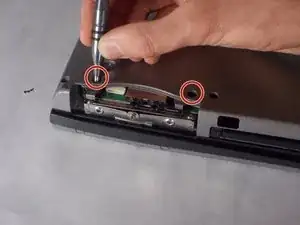



I have a problem with the same laptop where the drive is not recognised in the bios. Occasionally it will be recognised, but I tried a number of working SSD drives and SATA drives Sam with same problem. I suspect the actual physical connection or sate cable in the unit is the problem. Do you have a breakdown on how to access the cable to reseat or replace the internal cable?
Jonathan Joffe -