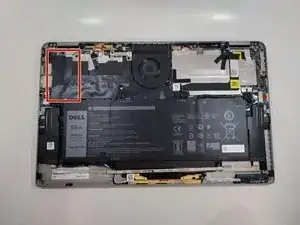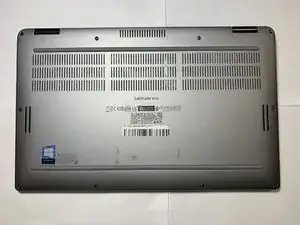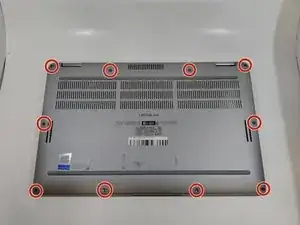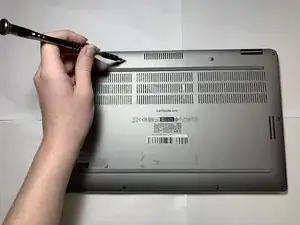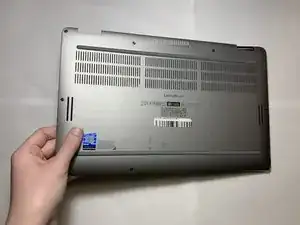Introduction
Use this guide to replace the Wifi card of the Dell Latitude 9410 2-in-1. Dropped connections, slow internet speeds or inability to connect to the internet may indicate a faulty Wifi Card.
Tools
Conclusion
To reassemble your device, follow these instructions in reverse order.