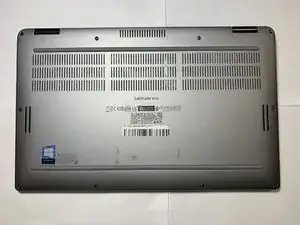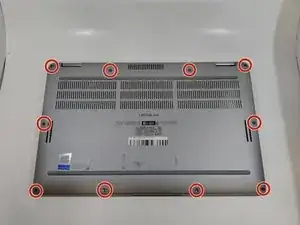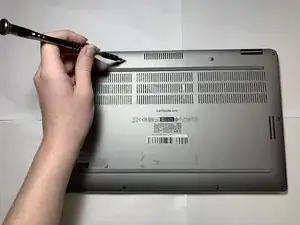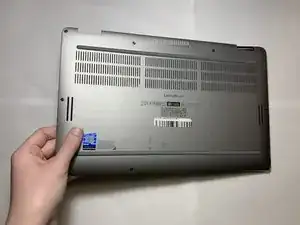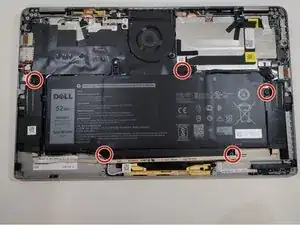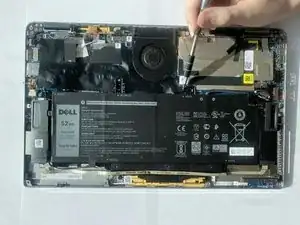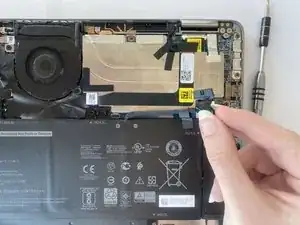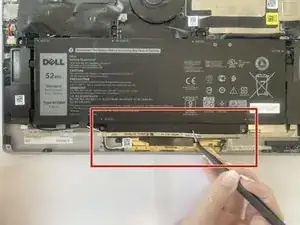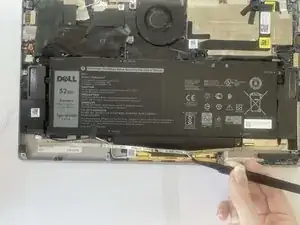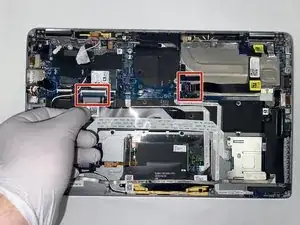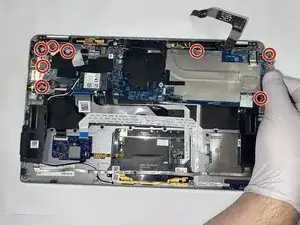Introduction
Use this guide to replace the Dell Latitude 9410 2 in 1 motherboard. If you’ve experienced water damage or extreme overheating you may need to replace the motherboard. Be sure to check the troubleshooting page before moving forward with this replacement because your issue may be with a specific component and not the entire motherboard.
Tools
-
-
Grip the battery cable near the plug and pull it straight out, in the direction of the cable.
-
-
-
Disconnect the two ribbon cables connected to the motherboard by lifting the black ZIF tab and pulling the ribbon cables free.
-
-
-
Disconnect the two Wi-Fi card cables by prying them up and away from the press-fit connector.
-
-
-
Disconnect the small black wire from the mother board by pulling in the direction of the cable.
-
Disconnect the black and red wire from the motherboard, also by pulling the direction of the cable.
-
To reassemble your device, follow these instructions in reverse order.