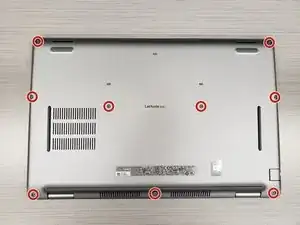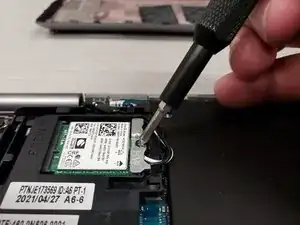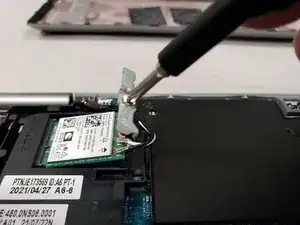Introduction
Tools
-
-
Remove the 9 phillips #0 screws from the bottom of the case.
-
Carefully pry open the base cover with your spudger. Work your way around the case slowly, being careful not to damage any of the components inside.
-
Once removed you will have access to the contents of your case.
-
-
-
Locate the wireless card.
-
Remove the one screw holding the card in using your PH0 bit.
-
Remove the bracket holding the wireless card in.
-
Remove the black and white wires from the wireless card.
-
Conclusion
To reassemble your device, follow these instructions in reverse order.