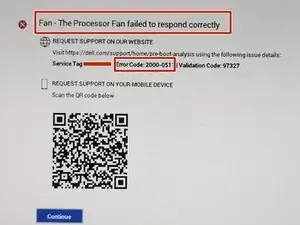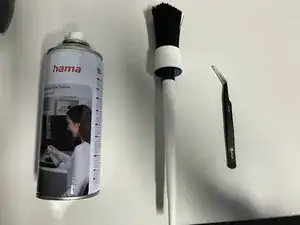Introduction
- Here is a possible solution for fixing the error "The Processor Fan failed to respond correctly"
- Often fans are dusted and dirty and therefore they wirk no longer properly.
- Symptomatics would be an extremely slow work, sudden switching off by overheating, etc
Tools
-
-
Turn off your computer
-
Turn on and constantly tapping F12
-
in the pre-boot menu choose "Diagnostics".
-
The Troubleshooting solved the specified error code 2000-0511.
-
-
-
place the laptop upside down on a soft, clean surface to avoid scratching
-
locate the screws (in this case 8)
-
use the screwdriver
-
'Note: the screws are designe to stay attached in the back cover even after being unscrewed. This prevents loss.'
-
use the opening tool to open the back cover starting on the hinge areas. then move slowly around the edges
-
lift the open areas with your hand (lightly!) and slowly work using the tension along the edges.
-
-
-
Remove the fan connector
-
Loosen 2x M2 screws remove the fan
-
Loosen 3x small slotted screws
-
Remove all possible dirt and dust (With the help of tweezers, compressed air, brush)
-
Try to rotate the Fan with your fingers slowly
-
To reassemble your device, follow these instructions in reverse order.