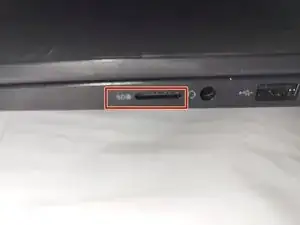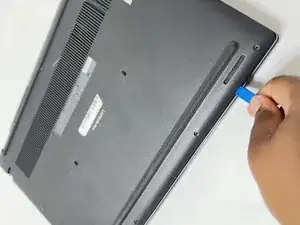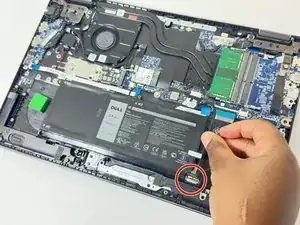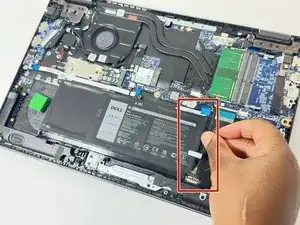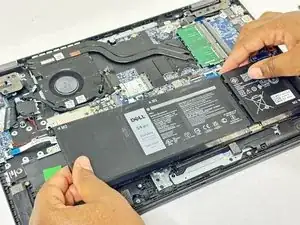Introduction
Please refer to this manual for instructions on replacing your computer's battery. Ensure you have the necessary tools on hand, including a plastic scribe and a Phillips 0 driver.
By following a few straightforward steps, you can effectively address battery-related problems and restore your laptop's optimal performance. Given the crucial role of the laptop battery, it is imperative to promptly tackle any battery issues.
Tools
Parts
-
-
Loosen the nine screws 2mm Phillips #0 that secure the base cover to the assembly.
-
Using a plastic scribe, pry open the base cover starting from the recesses located in the indents near the hinges at the top edge of the base cover.
-
Carefully lift and remove the base cover.
-
To reassemble your device, follow these instructions in reverse order.