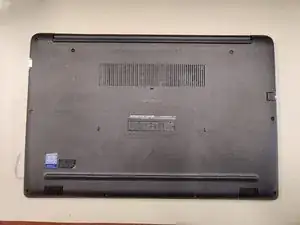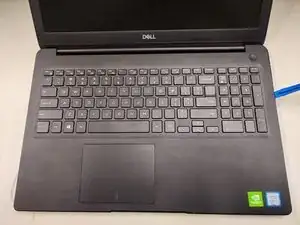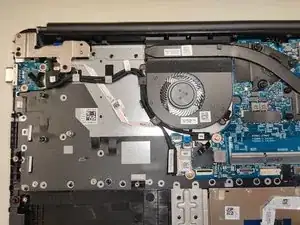Introduction
You may want to remove the system fan because it has failed, or just for a cleaning.
-
-
Disconnect the battery cable from the motherboard.
-
Remove the 4 screws holding it in place
-
Battery can now be removed from device.
-
-
-
Once these 2 screws are removed the fan will lift out as long as the cables are out of the way.
-
Conclusion
To reassemble your device, follow these instructions in reverse order.