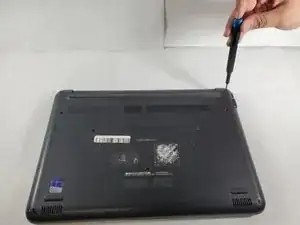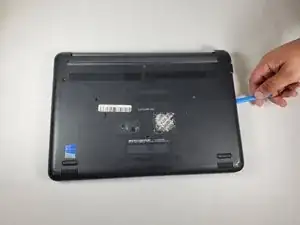Introduction
Tools
-
-
Turn the laptop over so that the back is facing up.
-
Remove the nine 3 mm screws with a Phillips #0 screwdriver.
-
-
-
Remove the single 3 mm screw holding down the Wi-Fi card using a Phillips #0 screwdriver.
-
Pull the Wi-Fi card out of its socket to remove it from the laptop.
-
Conclusion
To reassemble your device, follow these instructions in reverse order.