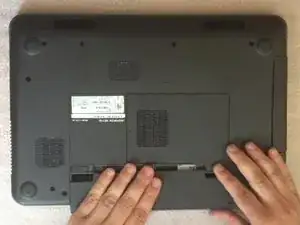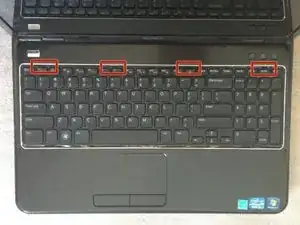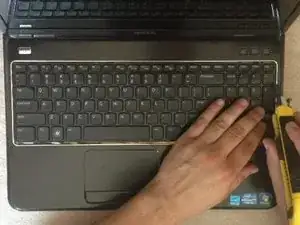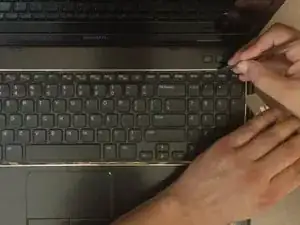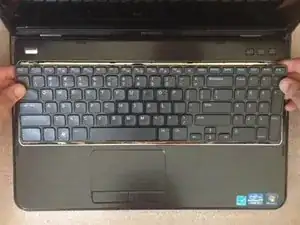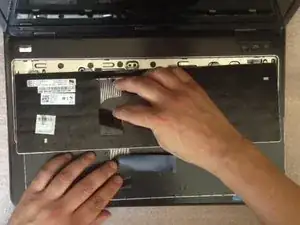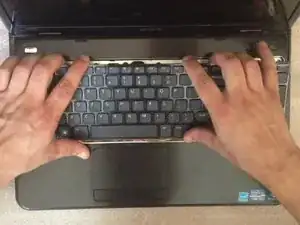Introduction
Tools
-
-
By using cutter, carefully lift up the one side of the keyboard and start opening the locking clips.
-
Conclusion
To reassemble your device, follow these instructions in reverse order.
2 comments
Good information
good demonstration