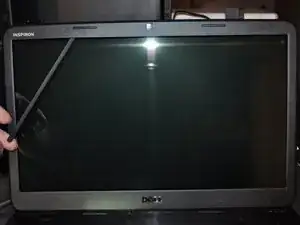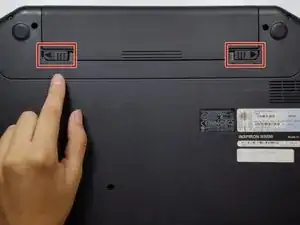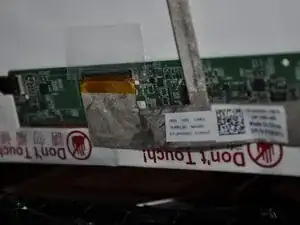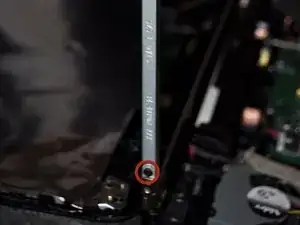Introduction
Replacing the display is difficult because there are delicate cables that need to be manipulated.
Tools
Parts
-
-
Flip laptop right side up and open
-
Insert flat side of spudger gently along inside of screen and screen surround.
-
Work your way around the screen carefully releasing the screen surround from the lid.
-
-
-
Unplug the cable from the camera.
-
Unscrew the six screws attaching the display support frame to the laptop lid. Lower lid to desk.
-
When reassembling, plug the cable to the camera first, then screw in the lid.
-
-
-
Unplug the cable from the display.
-
The plug is held in on the sides with two clips. Gently pull on the each side of the cable to remove it from its connector.
-
-
-
Unscrew display from display hinge/support bracket. There are two screws on each side.
-
Unscrew the bottom screws first.
-
Unscrew the top screws while holding onto the screen with your other hand so it doesn't fall.
-
To reassemble your device, follow these instructions in reverse order.
4 comments
i cant figure out how to take off the cable to the display help
in step 4
jhgfds
This should be listed as "easy", and time taken around 10-15 minutes.