Introduction
Before disassembling this device further, have a screwdriver and a plastic opening tool nearby. This section of the guide involves removing the keyboard, so make sure you carefully pull the keyboard cable to prevent damaging it.
Tools
Parts
-
-
Remove the eleven 5mm palmrest screws from the bottom of the laptop with a Phillips #PH00 screw.
-
Remove the two 3mm hard drive screws from the bottom of the laptop with a Phillips #PH00 screw.
-
-
-
Flip over and open the laptop to view the keyboard.
-
Use a plastic opening tool to press down on four clips, one by one.
-
Press down on the clips and pull the tool towards you to pry the keyboard loose.
-
-
-
Remove the keyboard carefully.
-
Flip the keyboard over to find the keyboard cable.
-
Pull the cable labeled "UP" out to disconnect it from the laptop.
-
-
-
Unscrew the two palmrest screws.
-
Lift the two, blue palmrest cables up and out of their sockets.
-
To reassemble your device, follow these instructions in reverse order.
4 comments
Thanks again. This guide was made straightforward and clear.
Thanks you - The clear instructions make this guide easy to follow.
Jay -
wouldnt turn on after i re-assembled it

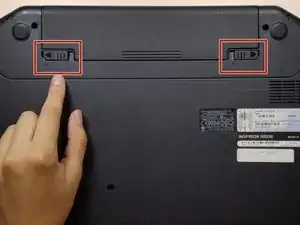
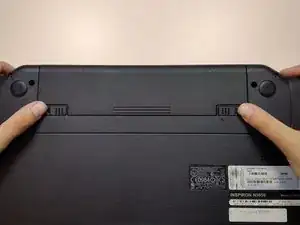
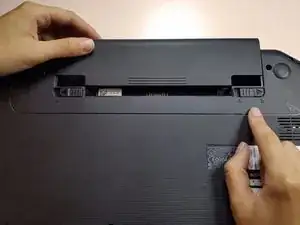

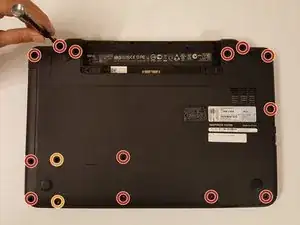
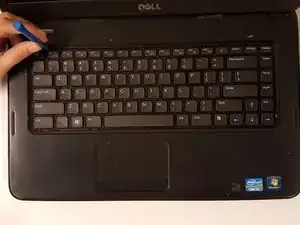
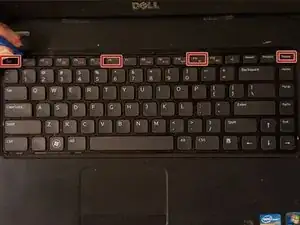

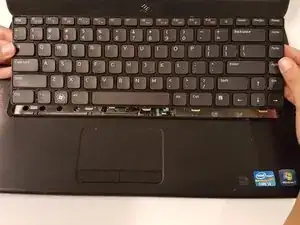







How many gb hard drive can I install on Inspiron n5050
Anguiano pro -