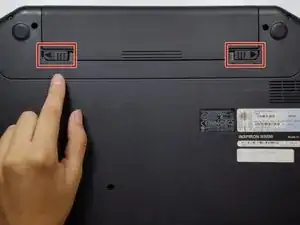Introduction
Before disassembling your laptop to replace any device components, you must remove the battery. By removing the battery, you can prevent hazardous power issues.
Parts
Conclusion
To reassemble your device, follow these instructions in reverse order.