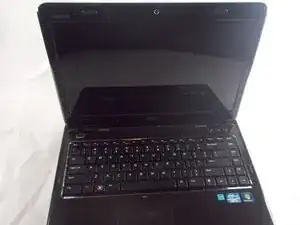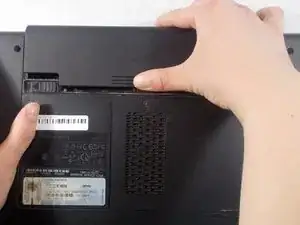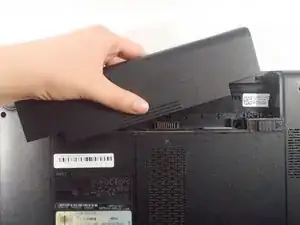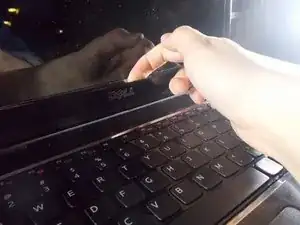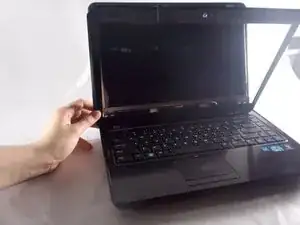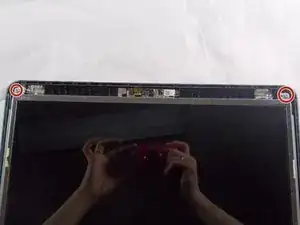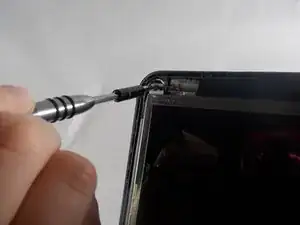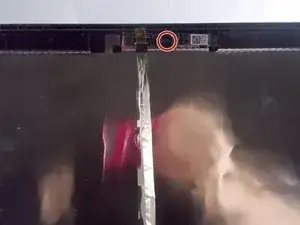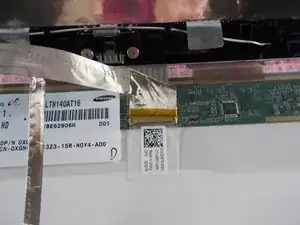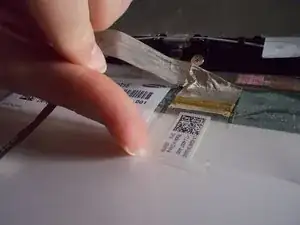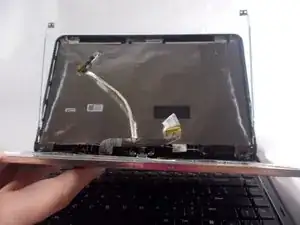Introduction
Is your laptop screen cracked or broken? This guide will help you to replace the screen in several easy steps.
Tools
-
-
Locate the battery on the underside of the laptop.
-
Push the two battery clips following the direction of the arrows.
-
-
-
Lift the adhesive flap from the cord that connects the computer to the screen.
-
You can then disconnect the cord from the screen.
-
Conclusion
To reassemble your device, follow these instructions in reverse order.