Introduction
This guide helps replace the fan if the computer is overheating. This will require a fan replacement.
Tools
-
-
Locate the battery on the underside of the laptop.
-
Push the two battery clips following the direction of the arrows.
-
-
-
Flip the computer over, and open the laptop.
-
Use a plastic opening tool to begin to remove the keyboard.
-
Use your hands to finish separating the keyboard from the laptop.
-
-
-
Lift the black clip from the tan connection for the keyboard.
-
Pull the the connection away from the clip.
-
Move the keyboard away from the laptop.
-
-
-
Lift the black clips from the tan connections for all 3 locations marked.
-
Remove the connections from the clips.
-
-
-
Use plastic opening tools to remove base cover.
-
Use your hands to fully remove cover from the base.
-
-
-
Disconnect the ribbon cable over the screw to reveal it. Flip up the latch and pull gently on the ribbon to remove it from the connector.
-
Unscrew the 2.5x5 mm screw from the fan.
-
To reassemble your device, follow these instructions in reverse order.
One comment
Wow! What a great guide. Really made the job easier. Thanks!!!
swtilden -


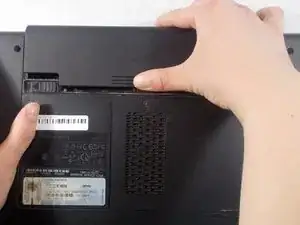
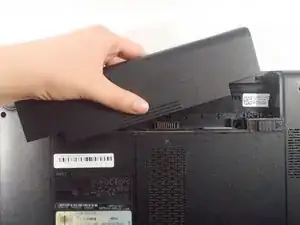



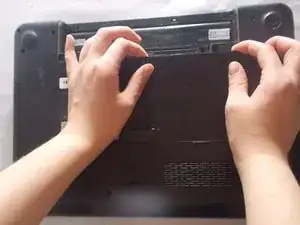



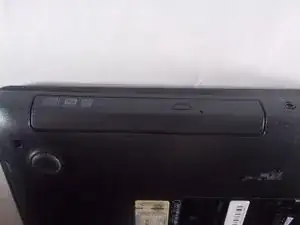



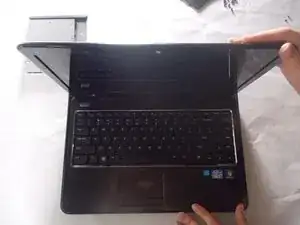
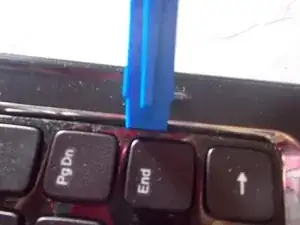
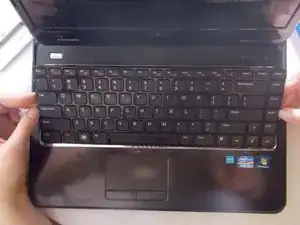
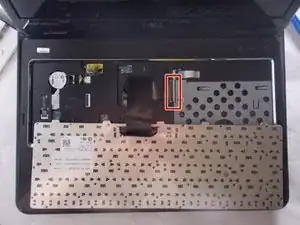

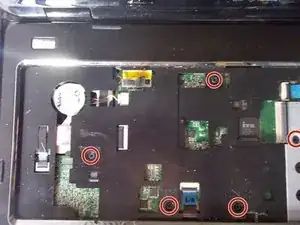
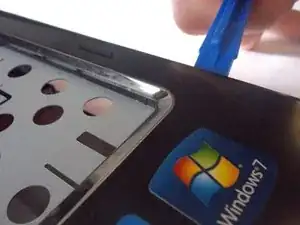
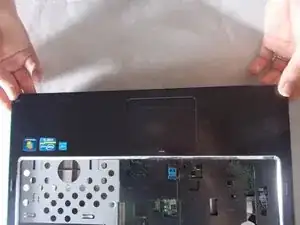


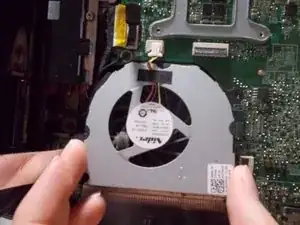

Don’t forget to remove the two screws in the battery compartment before attempting to pry off the top case!
Wils -