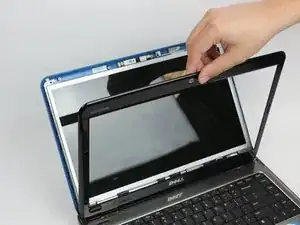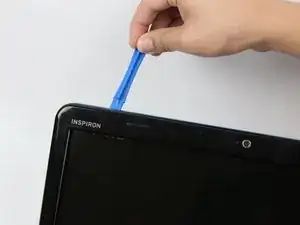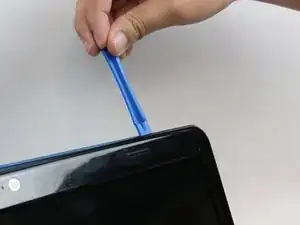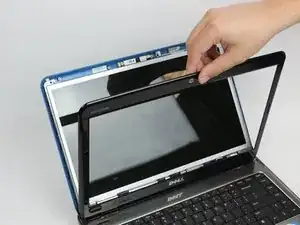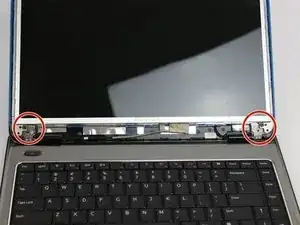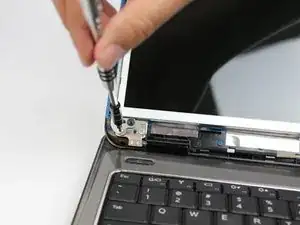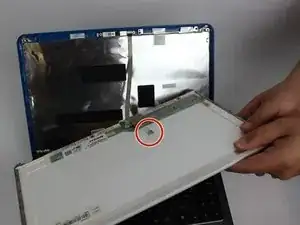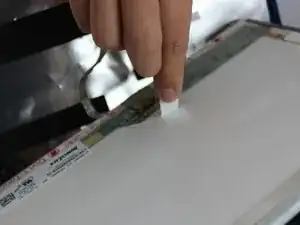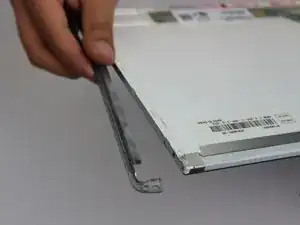Introduction
Replacing the screen is a lengthy process that can take a while. It is important you are gentle with the screen as it can be damaged quite easily. Additionally, the screen should be disposed of according to local laws.
Tools
Parts
-
-
Remove the plastic seal located on the back of the screen to expose the ribbon connector.
-
Unplug the ribbon cable from the screen.
-
-
-
Use the #0 Philips head to remove the six screws on either sides of the screen frame.
-
Remove the metal frame from the screen.
-
Conclusion
To reassemble your device, follow these instructions in reverse order.