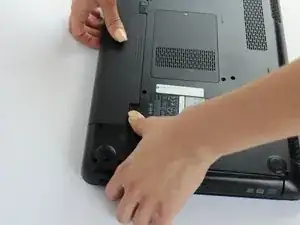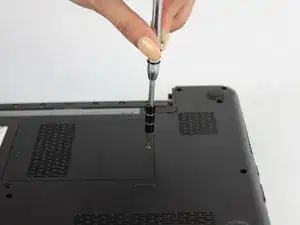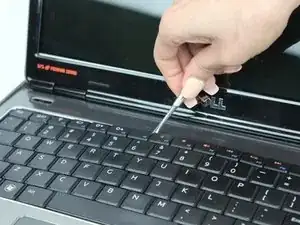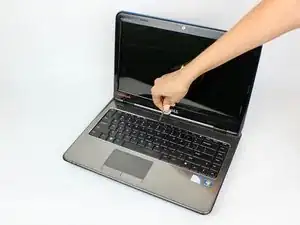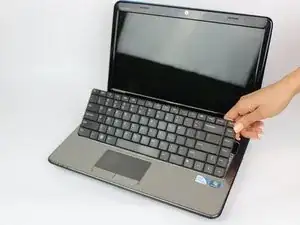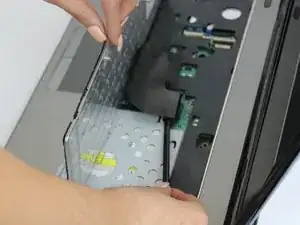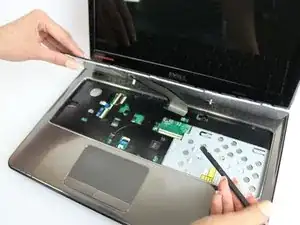Introduction
This will show you how to remove the keyboard from the laptop. Removal of the keyboard acts both as a prerequisite to removal of other components and as a method of repair in its own right. Removal and replacement of the keyboard could fox issues such as broken keys.
Tools
Parts
-
-
While holding the left-hand switch to the left position, pull the battery away from the laptop.
-
-
-
Using the #0 Philips head, unscrew the indicated screw.
-
Carefully pull the RAM cover up and away.
-
-
-
Using a thin plastic tool (such as a guitar pick or spudger) at the top of the keyboard just above the F7 key, gently pry the keyboard away.
-
Move the spudger to either end at the top of the keyboard to fully undo all plastic clips.
-
To reassemble your device, follow these instructions in reverse order.