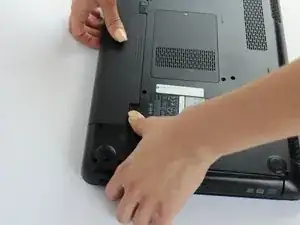Introduction
Removing the battery is usually the first step in every hardware replacement guide. It is also the easiest guide with minimal risk to the user performing the removal and replacement. This guide requires no tools and no prior experience with computer repair.
Parts
-
-
While holding the left-hand switch to the left position, pull the battery away from the laptop.
-
Conclusion
To reassemble your device, follow these instructions in reverse order.