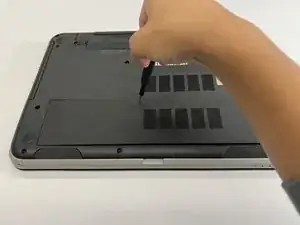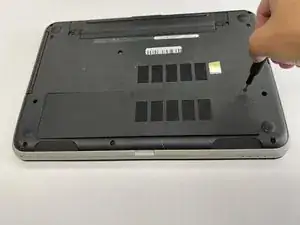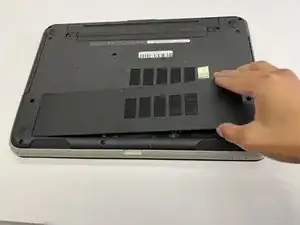Introduction
Use this guide to replace the RAM sticks in your Dell Inspiron M531R-5535 laptop.
RAM acts as a temporary memory bank in order to improve multitasking and overall device performance. Without RAM, your computer would be unable to run or process information, resulting in the computer not being able boot up.
Make sure to power off your laptop completely and disconnect from any external power source prior to beginning the process.
Tools
-
-
Carefully lift and pull the Ram out to remove it.
-
Repeat steps 3 and 4 to remove the second RAM.
-
Conclusion
To reassemble your device, follow these instructions in reverse order.