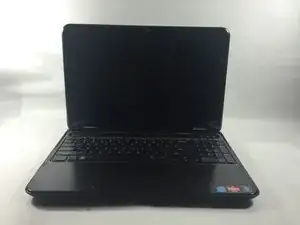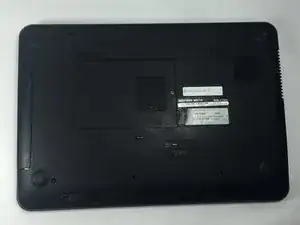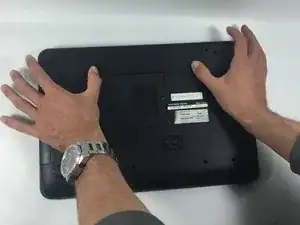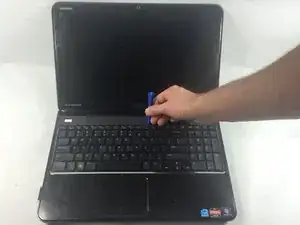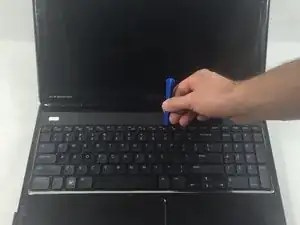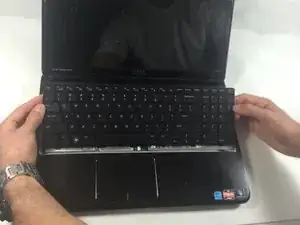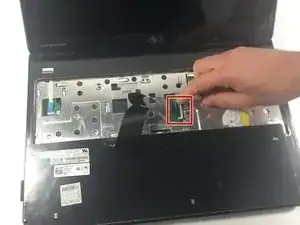Introduction
This guide will walk the reader through the steps necessary to remove the keyboard on a Dell Inspiron M5110. This is necessary when when the keyboard stops functioning to its full ability, as well as when the reader desires to replace the keyboard.
Tools
-
-
Slide both of the battery release latches on the bottom of the device in towards the center of the computer.
-
-
-
Lift and slide the keyboard towards the screen to remove the tabs on the keyboard from the slots on the palmrest.
-
-
-
Flip the keyboard over and place it on the front of the device making sure not to pull out the keyboard cable.
-
-
-
Lift up the connector latch and remove the keyboard cable. The keyboard is now free from the device.
-
Conclusion
To reassemble your device, follow these instructions in reverse order.