Introduction
Please read the troubleshooting section before using this repair guide to take apart your computer. Many problems can be resolved without taking the computer apart.
It is important to remove the battery before following these instructions. It will ensure no electrical discharge to occur. If you are unsure at all about how to remove the battery please refer to the battery repair guide for this item.
Tools
Parts
-
-
Turn the computer over, screen closed, so that the underside is showing
-
Locate the two screws as shown and remove them.
-
Use a small phillips head screwdriver
-
-
-
Remove plastic cover carefully
-
There will be two RAM sticks as shown
-
Using your fingers, pull the sides apart that are holding the RAM in place. This will release the RAM.
-
To reassemble your device, follow these instructions in reverse order.
One comment
If upgrading RAM, a black DOS based screen will show stating "the amount of RAM in system has changed", wait 1minute and the computer will beep and prompt for F1 (boot normally) or F2 (run system setup utility). Pressing F2 and waiting some time will allow the computer to reconfigure and then boot into Windows normally.









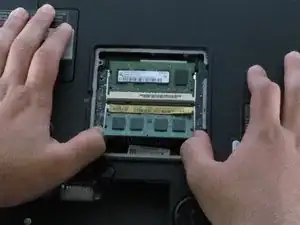
Introduction: Parts: Need to add the Fan Part Numbers
Original equipment: CPU Fan DC28A000820, GPU Fan DC28A000920
John Frazier -