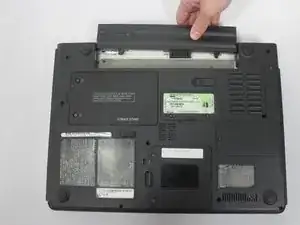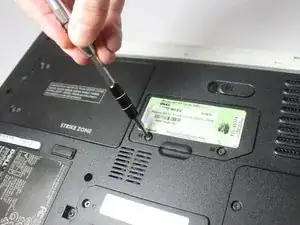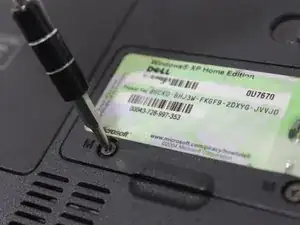Introduction
Use this guide to help you replace the RAM in a Dell Inspiron 1305.
Tools
-
-
Slide the battery release switch away from the lock symbol until you hear the battery click.
-
Slide the battery towards the back of the laptop until it comes free.
-
-
-
Locate the RAM access door.
-
Remove the two 5.5mm screws securing the RAM access door with a #00 Phillips screwdriver.
-
-
-
Using your fingers, open and remove the access door from the laptop, exposing the RAM underneath.
-
-
-
To access the RAM, push out the latches outward on the left and right of the RAM.
-
To remove the memory card, pull it out of the tray with the latches still stretched out.
-
Conclusion
To reassemble your device, follow these instructions in reverse order.