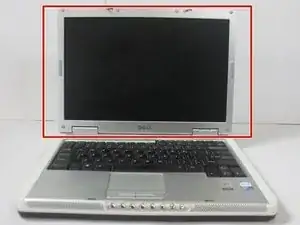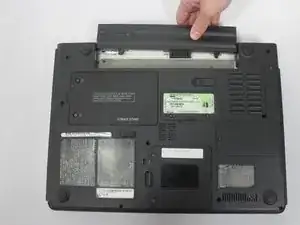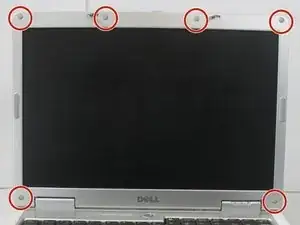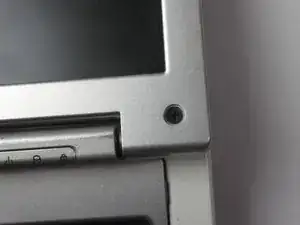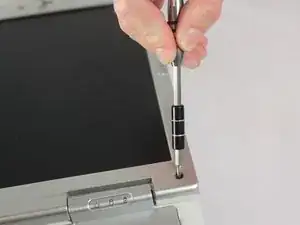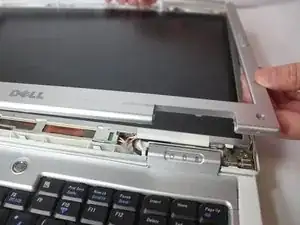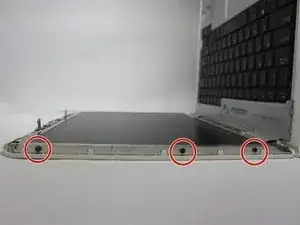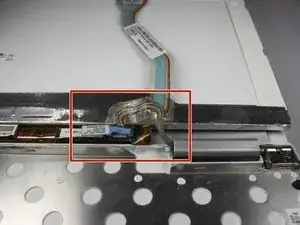Introduction
This guide will help you replace the LCD screen in a Dell Inspiron 1305 laptop.
Tools
-
-
Slide the battery release switch away from the lock symbol until you hear the battery click.
-
Slide the battery towards the back of the laptop until it comes free.
-
-
-
Use your fingers or a spudger to remove the six small rubber covers off the display assembly.
-
Remove the six 5.7 mm screws with a Phillips #00 screwdriver.
-
-
-
Use your fingers to gently pry the front bezel off the display assembly. Start at a corner and work your way around.
-
Remove the front display bezel when it comes free.
-
-
-
Remove the three 3.6 mm screws using a Phillips #00 screwdriver on both sides of the display.
-
Remove the LCD screen from the display assembly.
-
-
-
Unplug the VGA cable by pushing the two metal sides towards the middle of the strip.
-
Gently pull the VGA cable away to release the strip.
-
-
-
Remove the next connection by pressing the two metal sides towards the middle. Then gently pull up the ribbon.
-
To reassemble your device, follow these instructions in reverse order.
One comment
I need complete body *Dell INSPIRON E1405 .