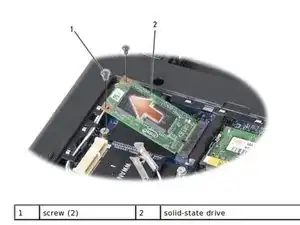Introduction
Tools
-
-
Remove the two screws that secure the solid-state drive.
-
Lift the solid-state drive out of its system board connector.
-
-
-
Insert the solid-state drive into the slot at a 45-degree angle.
-
Press the solid-state drive down and replace the two screws that secure the drive.
-
Replace the module cover
-
Slide the battery into the battery bay, until it clicks into place and slide the battery-lock latch towards the lock position.
-
Conclusion
To reassemble your device, follow these instructions in reverse order.