Introduction
This guide will teach you how to remove the keyboard on a Dell Inspiron 910.
Tools
-
-
Flip the laptop so the battery is facing upwards.
-
Push the battery release tabs toward the center of the device.
-
Remove the battery.
-
-
-
Lift up the keyboard using your fingers or a plastic opening tool.
-
Disconnect the cable by sliding the connector ears outward.
-
Conclusion
To reassemble your device, follow these instructions in reverse order.



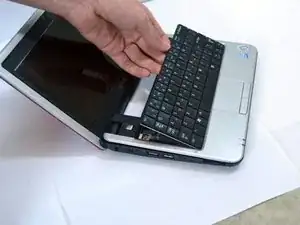
Impossible if you don’t have this tutorial.
2 Photos!
Perfect!
WildBill -