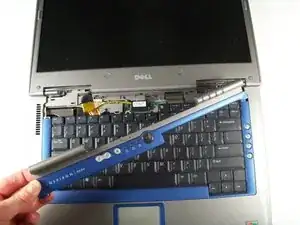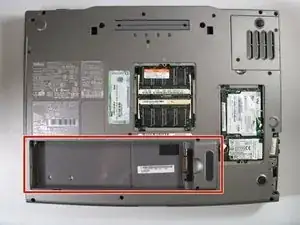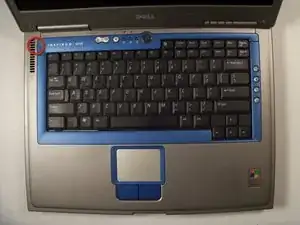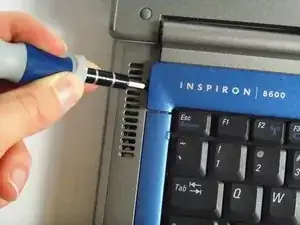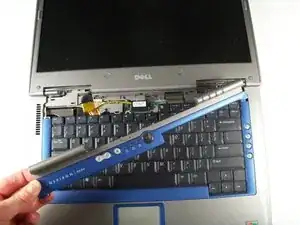Introduction
We will show you how to remove and replace the hinge cover which houses the power button.
Tools
-
-
Locate the small opening at the upper left of the top blue panel which houses the power button.
-
Use a spudger to lift up and remove the blue panel.
-
-
-
Locate the black tab at the upper right corner of the keyboard, and gently pull the black tab to the left to disconnect the hinge cover.
-
You should now be able to completely remove the hinge cover.
-
Conclusion
To reassemble your device, follow these instructions in reverse order.