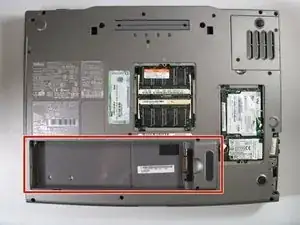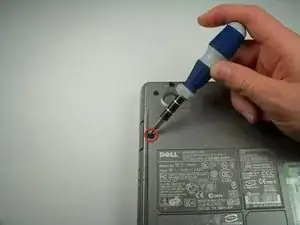Introduction
This guide will show you how to remove the CD-Rom Drive and replace it with a properly functioning one.
Tools
-
-
Push the button on the lower right hand side of the CD-Rom drive component.
-
The button should pop out.
-
Then pull out the CD-Rom Drive from there.
-
Conclusion
To reassemble your device, follow these instructions in reverse order.
One comment
cuando estoy trabajando la unidad de cd expulsa el disco