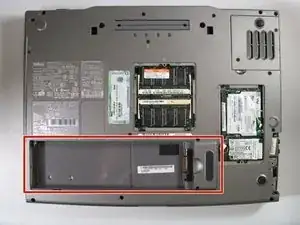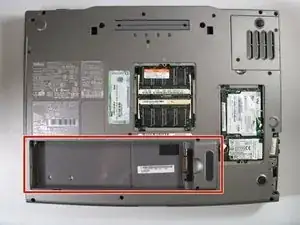Introduction
If your battery is failing to charge or won’t hold a charge any longer, the battery just needs to be replaced. This guide will help you easily replace the battery of your Dell Inspiron 8600 without damaging cables or the laptop and without using any tools. Make sure the device is clear of any electrical power in order to safely replace the battery without damaging the electrical system.
Conclusion
To reassemble your device, follow these instructions in reverse order.