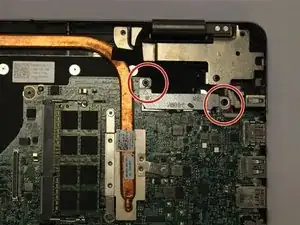Introduction
By following the steps in this guide one should be able to replace the complete display assembly on the a Dell Inspiron 7568.
Tools
-
-
Remove the four 3mm Phillips #1 screws holding the battery.
-
Unhinge the connector cable to the battery.
-
Remove the battery.
-
-
-
Unscrew & remove the two 3mm screws (using a ph1 screwdriver bit) and the cable bracket, above the motherboard
-
Doing this will allow one to access the LCD-motherboard connector cables.
-
-
-
Disconnect the antenna cable (under the left hinge)
-
Disconnect the LCD and Touchscreen display cables under the right hinge.
-
Conclusion
To reassemble your device, follow these instructions in reverse order.