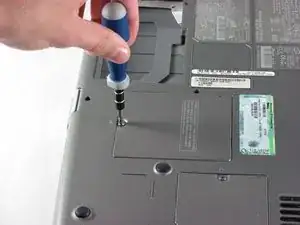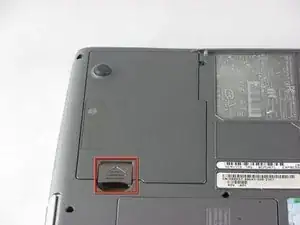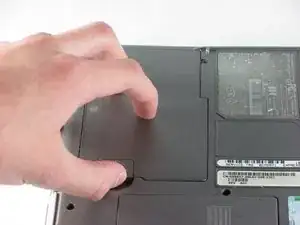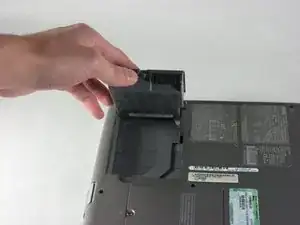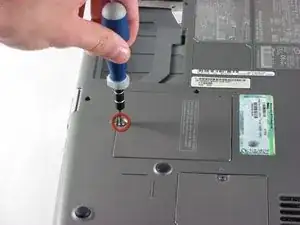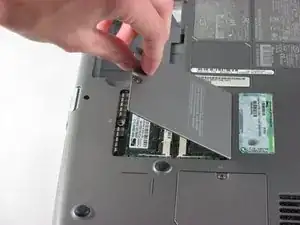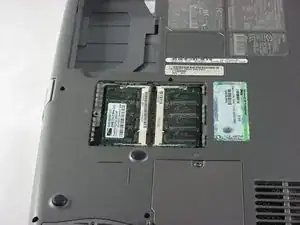Introduction
Before removing the RAM you will need to remove your battery.
Tools
Parts
-
-
Flip laptop upside down and locate the battery as shown in the images.
-
Push in the tab on the battery and lift up. The battery should detach very easily.
-
-
-
Push on the small white metal tabs on both sides of a module to unlock it.
-
The RAM should be stick out at approximately a 45 degree angle. Grasp the RAM by the sides and pull straight out to remove it.
-
Conclusion
To reassemble your device, follow these instructions in reverse order.