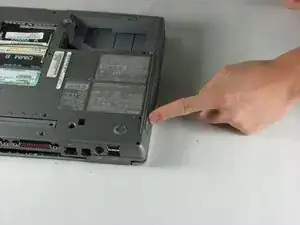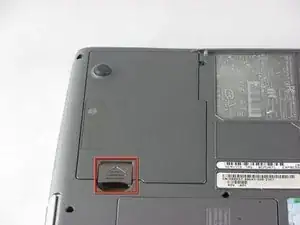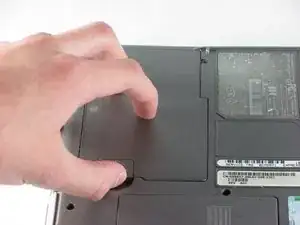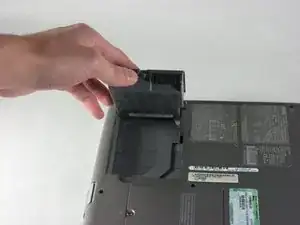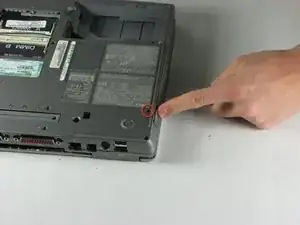Introduction
This is a guide to replace the disk drive of a Dell Inspiron 600M laptop. The disk drive is the part of the laptop that contains and reads disks, and it also stores data on the laptop, which makes it an important piece. Be sure to remove the battery before removing the disk drive to avoid potential shock risks. Be mindful of swollen or damaged batteries when removing the battery. If any issues arise after replacing the disk drive please see here to troubleshoot.
Tools
-
-
Flip laptop upside down and locate the battery as shown in the images.
-
Push in the tab on the battery and lift up. The battery should detach very easily.
-
-
-
Rotate the computer so that it is upside down and you are facing the rear panel with all the connection ports (You can base your position from the battery location in the image).
-
-
-
Using #00 screwdriver, unscrew the locking screw circled in red.
-
Push in on button directly beneath screw (where the finger is in the image). A tab should pop out as shown in picture 2.
-
Pull out on tab to remove disk drive.
-
Replace old disk drive with new disk drive and go through all steps in reverse to reassemble laptop.
-
To reassemble your device, follow these instructions in reverse order.